One-dimensional (1D) barcodes are widely used in various industries for product identification, inventory management, and more. Ensuring the accuracy and integrity of these barcodes is crucial for smooth business operations. Here are some ways to check 1D barcodes.
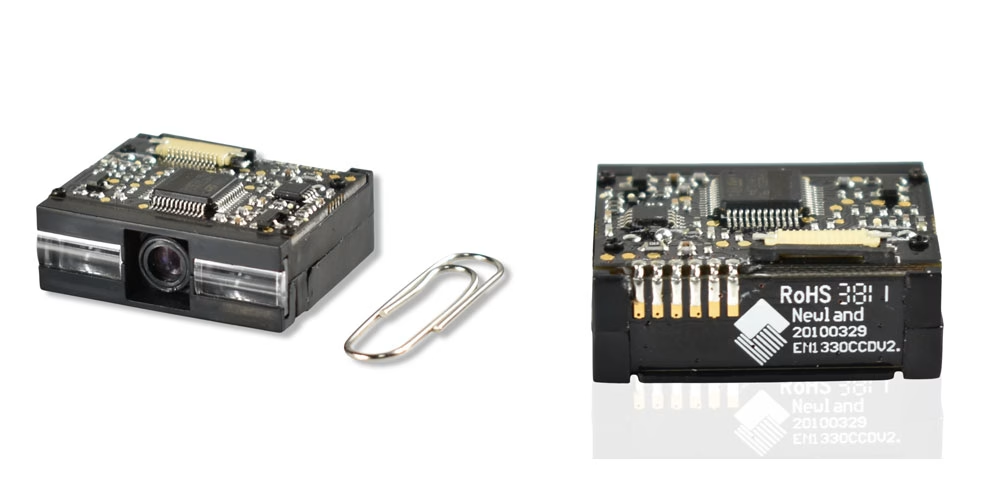
1. Use a barcode scanner
The most common and efficient way to check a 1D barcode is by using a barcode scanner. Barcode scanners come in different forms, such as handheld scanners, fixed-mount scanners, and mobile device scanners.
Handheld scanners are portable and can be easily carried around for on-the-go scanning. They are suitable for small businesses or situations where mobility is required.
Fixed-mount scanners are installed in a specific location and are often used in high-volume scanning environments like warehouses and distribution centers. They can quickly scan barcodes as items pass by on a conveyor belt.
Mobile device scanners, such as those on smartphones and tablets, are convenient for businesses that want to use their existing mobile devices for barcode scanning. There are many barcode scanning apps available that can turn your mobile device into a powerful scanning tool.
When using a barcode scanner, make sure it is properly calibrated and configured for the type of barcode you are scanning. Some scanners can be programmed to read specific barcode symbologies or to filter out unwanted barcodes.
2. Check for barcode clarity
A clear and legible barcode is essential for accurate scanning. Inspect the barcode for any smudges, tears, or fading. If the barcode is printed on a label, make sure the label is properly affixed and not wrinkled or damaged.
You can also use a magnifying glass to examine the barcode more closely. Look for any missing bars or spaces, as these can cause scanning errors.
3. Verify the barcode content
After scanning the barcode, verify that the data retrieved is correct. This may involve checking the product description, serial number, or other relevant information. If the barcode is used for inventory management, compare the scanned data with your inventory records to ensure accuracy.
Some barcodes may contain additional information such as expiration dates or batch numbers. Make sure to check these details as well.
4. Test multiple scanners
If possible, test the barcode with multiple scanners to ensure consistent results. Different scanners may have slightly different scanning capabilities or sensitivities, so it’s important to verify that the barcode can be read accurately by multiple devices.
5. Use barcode verification software
Barcode verification software can be used to assess the quality and accuracy of a barcode. This software analyzes various aspects of the barcode, such as its symbology, dimensions, and print quality. It can also detect errors and provide detailed reports on barcode compliance.
Barcode verification software is especially useful for businesses that need to ensure high levels of barcode accuracy, such as in the pharmaceutical or food industries.
In conclusion, checking 1D barcodes is essential for ensuring accurate data capture and smooth business operations. By using a barcode scanner, checking for barcode clarity, verifying the barcode content, testing multiple scanners, and using barcode verification software, you can ensure the integrity of your 1D barcodes.

