Unveiling the Versatility of Arduino in Scanning QR Codes
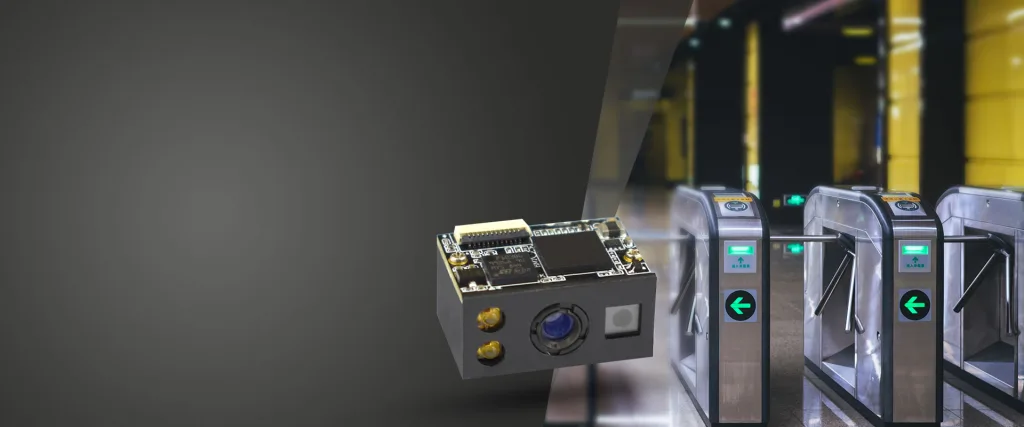
Introduction to Arduino and QR Code Technology
Arduino, an open-source electronics platform, has been a cornerstone in the realm of DIY electronics, IoT, and automation projects. Its compatibility with a vast array of modules, including the QR code scanner module, has expanded its capabilities significantly. QR codes, or Quick Response codes, are two-dimensional barcodes that can store information such as text, URLs, and other data. Integrating an Arduino with a QR code scanner module allows for the creation of interactive projects that can read and process QR codes, opening up new avenues for automation and data exchange.
Setting Up the Arduino QR Code Scanner Module
To begin with the integration, one must first understand the components involved. The Arduino board serves as the brain of the operation, processing inputs and controlling outputs. The QR code scanner module is the eyes, reading the QR codes and converting them into digital data that the Arduino can understand. Setting up the module involves connecting it to the Arduino via the appropriate pins, typically using the serial communication protocol. This setup allows the Arduino to receive data from the scanner module once a QR code is detected and decoded. Hardware Requirements
For a basic setup, you will need an Arduino board, a QR code scanner module, and connecting wires. Some modules may require additional components like a power supply or a level converter, depending on the voltage levels they operate at. Software Configuration
The software side involves writing a program that initializes the serial communication, prompts the scanner module to read a QR code, and then processes the data received. This can be achieved using the Arduino IDE, where you can write code in C/C++ and upload it to the board.
Applications of Arduino with QR Code Scanner Module
The combination of Arduino and QR code scanning technology has a wide range of applications. From simple data logging to complex access control systems, the possibilities are vast. Here are a few examples: Access Control Systems
By scanning a QR code, an Arduino-based system can grant or deny access to a physical location, vehicle, or digital resource. This is particularly useful in secure environments where traditional key-based systems are not sufficient. Interactive Art Installations
Artists can use QR codes to add an interactive layer to their installations. When scanned, the Arduino can trigger sounds, lights, or other effects, creating a dynamic and engaging experience for the audience. Inventory Management
In a warehouse or retail setting, QR codes can be used to track inventory. An Arduino system can scan these codes to update stock levels in real-time, improving efficiency and reducing errors.
Challenges and Considerations
While the integration of Arduino with a QR code scanner module offers numerous benefits, there are also challenges to consider. The accuracy and speed of the scanner module can affect the overall performance of the system. Additionally, the complexity of the setup and the need for a clear line of sight to the QR code can limit certain applications. It’s crucial to select a scanner module that meets the specific requirements of your project, considering factors like scanning range, resolution, and environmental resistance.
In conclusion, the integration of Arduino with a QR code scanner module is a powerful combination that can be applied to a multitude of projects. By understanding the setup process, potential applications, and challenges, you can harness this technology to create innovative solutions that bridge the physical and digital worlds.

